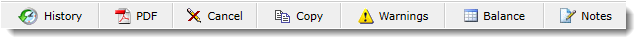
Users can check the Budget Balance against the Fund, Orgn, Acct and Prog combination used in the requisition by clicking on the Balance button in the footer of the Requisition page. This button may not be enabled at all institutions and is controlled by Configuration Setting #5101.
If enabled, a Balance button will display on the footer of the Requisition Page:
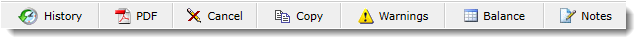
Once the end users enters the commodity and accounting lines for a requisition, they can click the Balance button to view the current budget balance against the accounting lines entered in the Requisition. This is a valuable and useful way to determine if a possible coding error may have been made.
The budget balance displayed is based on the last available refresh of the FAST Finance data warehouse. In other words, if additional requisitions, Journal Vouchers and/or Budget Transfers have been applied against the same Account, this data may not reflect the most current status but will be the most currently available in the finance warehouse.
The Balance button will also not prevent your end users from continuing to submit the Requisition even if the available balance in the Account is less than is needed to cover the commodity lines. This is still up to the approver(s) to validate and confirm.