At the bottom of the page,
click  PDF
to open the requisition.
PDF
to open the requisition.
You can print a requisition at any time during the process of creating it. You can also print a requisition at any time you have it open.
To open a requisition, do one of the following:
On the Requisitions menu, click Open | Standard and then the requisition number.
On the Requisitions menu, click Open | Approvals and then the requisition number.
On the Purchasing menu, click Purchasing and then the requisition number.
On the Purchasing menu, click a User and then the requisition number.
On the Web Requisitioning home page, click the Quick Launch tab, expand a section, and then click a requisition number.
At the bottom of the page,
click  PDF
to open the requisition.
PDF
to open the requisition.
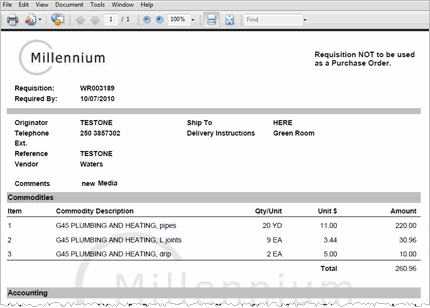
Do one of the following:
On the PDF toolbar, click the printer icon.
On the File menu, click Print.