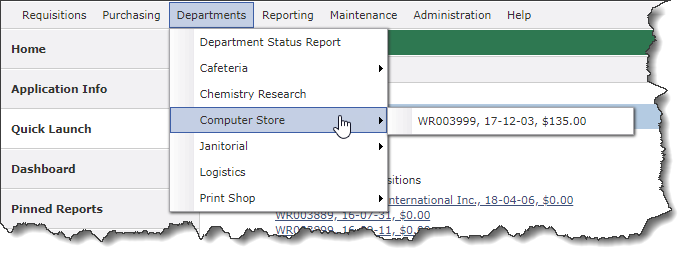
Departments that have been assigned to you will be in your Departments menu. Departments with arrows indicate there are requisitions waiting to be reviewed and/or approved.
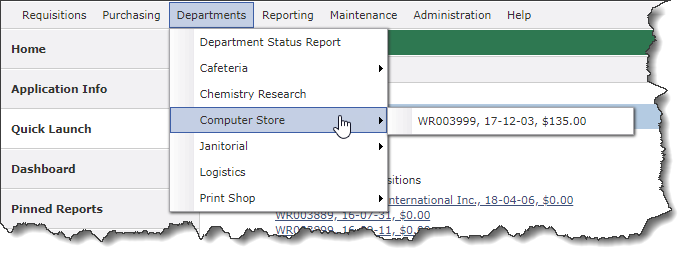
To review and approve, simply click on the Requisition number next to the Department that you're managing.
Some Departments have been set up (by your administrator) to automatically create a journal voucher (JV) using the FAST Journal Voucher application. If the complete icon displays at the bottom of the requisition, the department has been set up to create a JV upon completion.
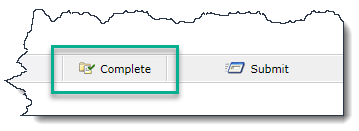
Clicking the Complete button will open a standard Journal Voucher with a description indicating that this is an Internal posting from Web Req. This can now be completed as a charge-back and a Journal can be completed to process the movement of funds internally.