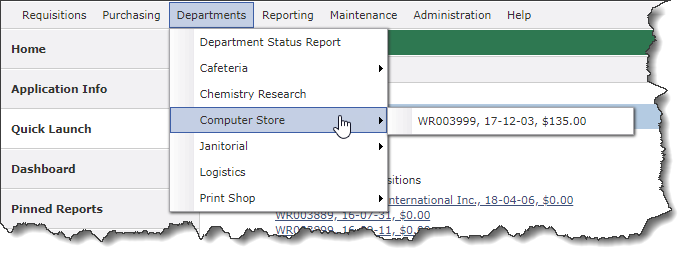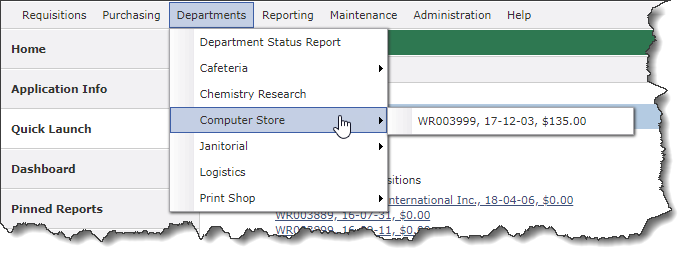
From the Departments menu, you can open the Department Status Report or approve internal requisitions (work orders). The Departments menu will only be available if departments have been assigned to your User ID.
In the Status Report, you can open a of list the internal requisitions and view the requisition in PDF format, view notes, and attach files. Using the Department Status report
Only departments that have been assigned to you will be in the Departments menu. If there are available options, these can be approved by following the steps for: Approving Department requisitions