 Add/Edit Requisition Notes
Add/Edit Requisition NotesYou can attach a note requisition to ensure that important information travels with the requisition. You can attach files to a requisition on the Requisition or Requisition Status pages.
Do one of the following:
Within the Requisition: Click  Add/Edit Requisition Notes
Add/Edit Requisition Notes
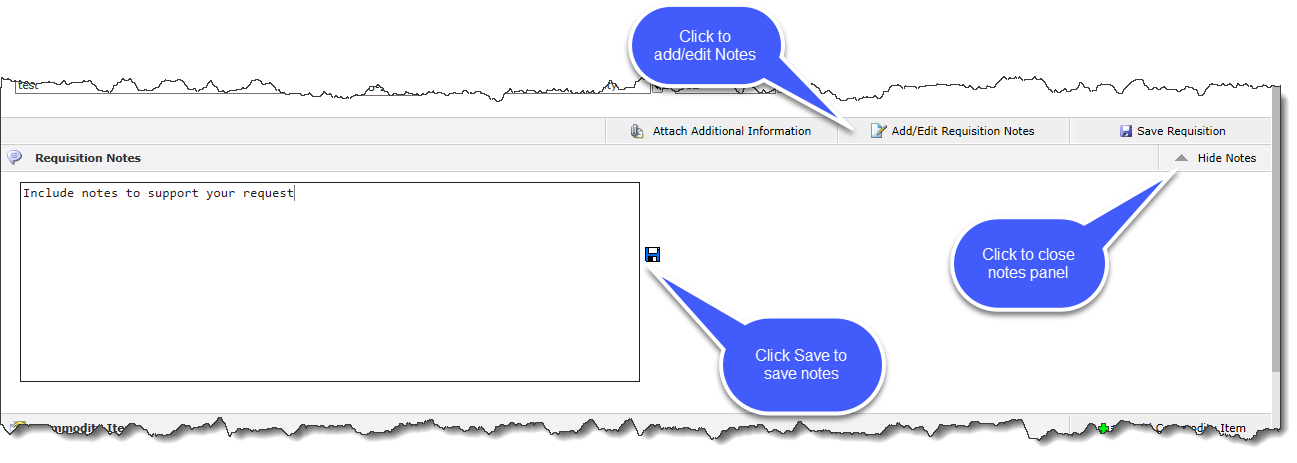
Requisition Status report: In the Notes
column, click 
![]()
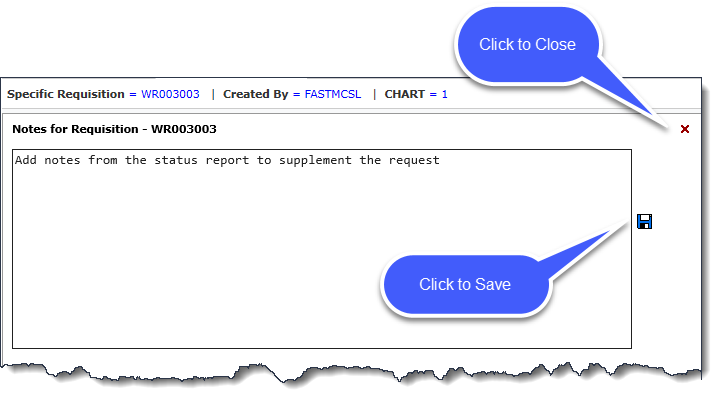
The Notes section opens, allowing you to type or edit the text. Save your changes and close the dialogue.
After you refresh the page a red asterisk is inserted next to the icon indicating there are notes for the requisition.