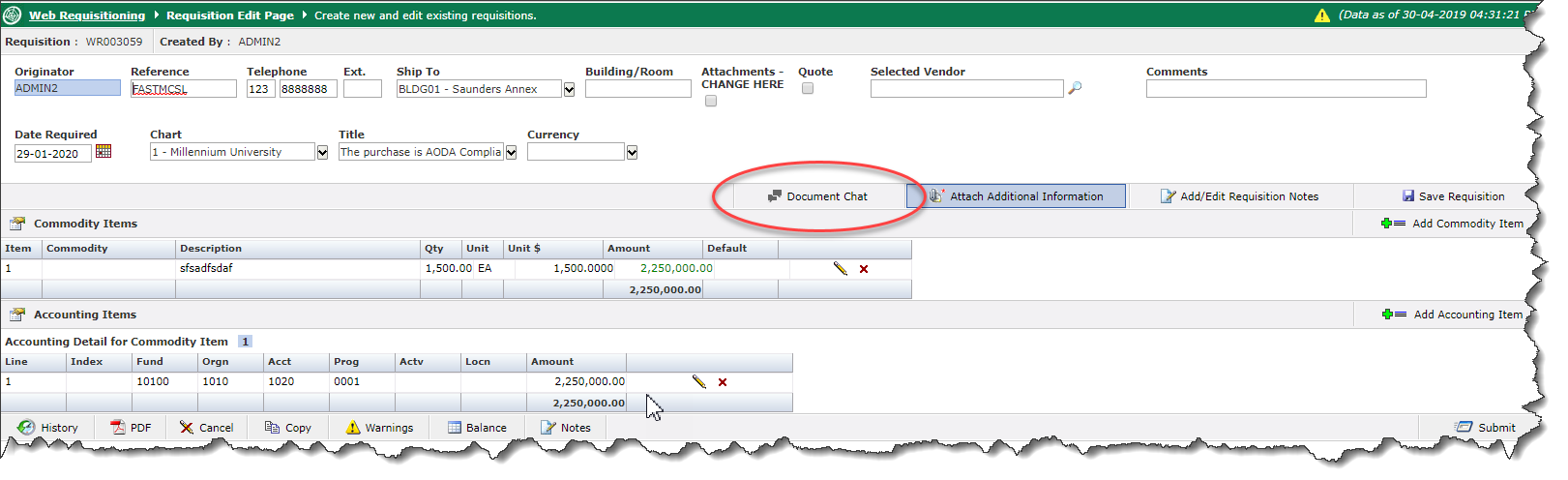
In the Web Requisitions application, requisition forms can now link to Chat conversations.
To take advantage of this feature, open an existing requisition or create a new one. Then click on the Document Chat button:
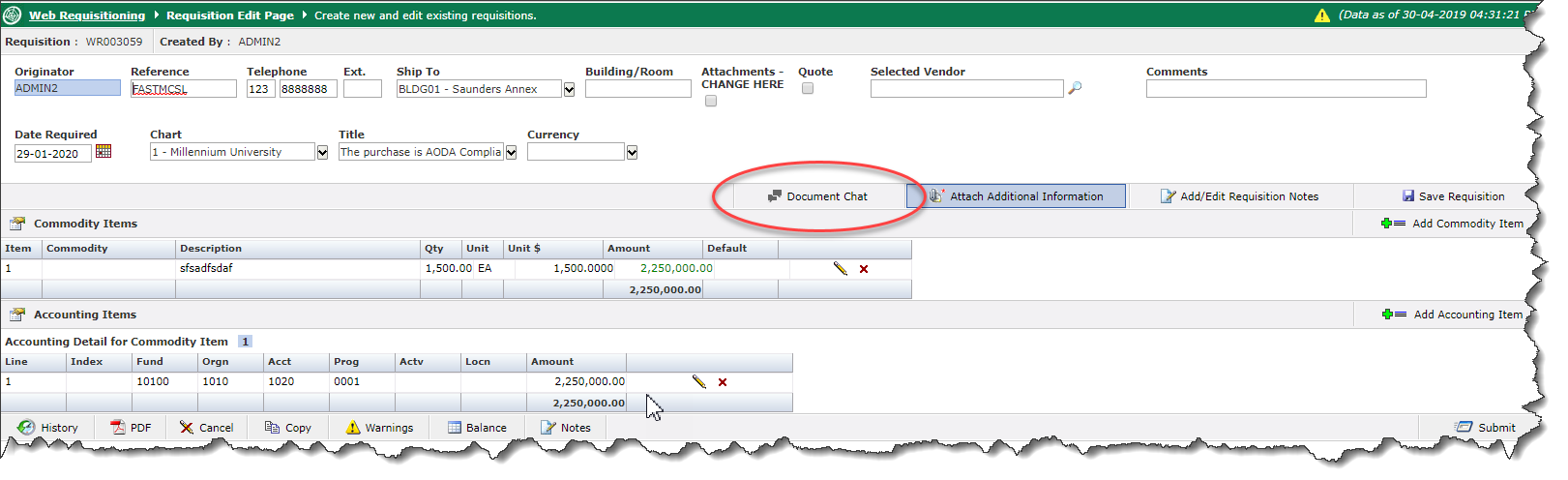
The Chat feature will open. Select the desired users or groups, provide a name for your conversation, and click Save. Note that the Requisition number will automatically associate with the conversation.
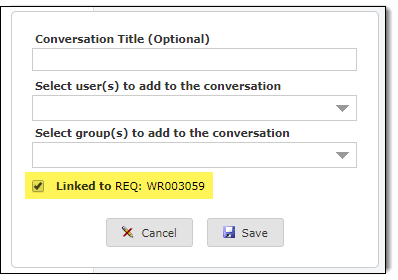
To learn more about the Chat feature or about requisitions, please review the existing help pages.