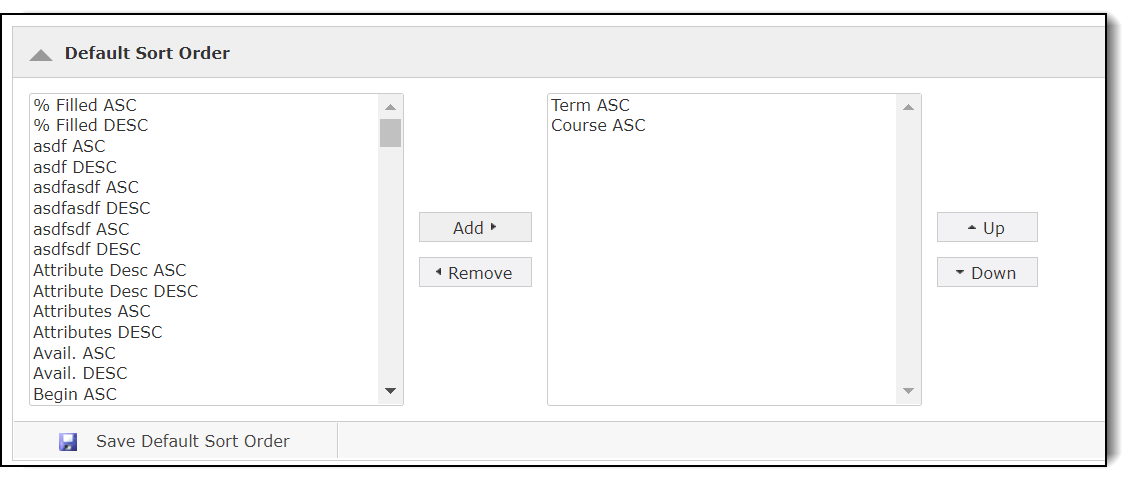
The Sort Order Tab allows administrators to change or apply default sort orders for the display of all end users for this reporting page. It is accessible via the Administration tab.
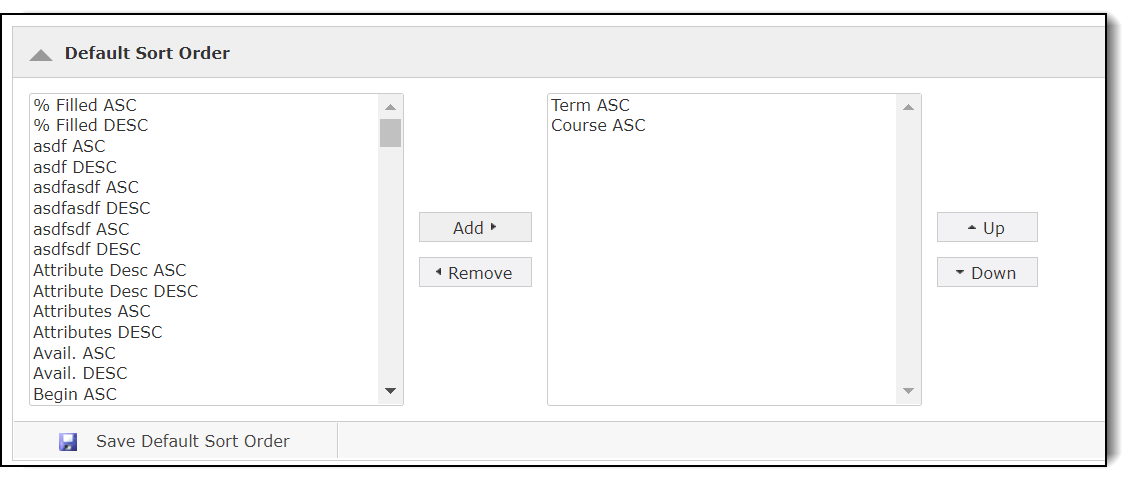
Navigate to the Administration tab.
Select one or more parameters by which you wish to sort: be certain to choose from either ASC (ascending) or DESC (descending), then click the Add button to include it.
To change the priority by which your fields will sort, you can highlight the field and use the Up or Down arrow to change the order. The order in which they appear is the order in which they will sort.